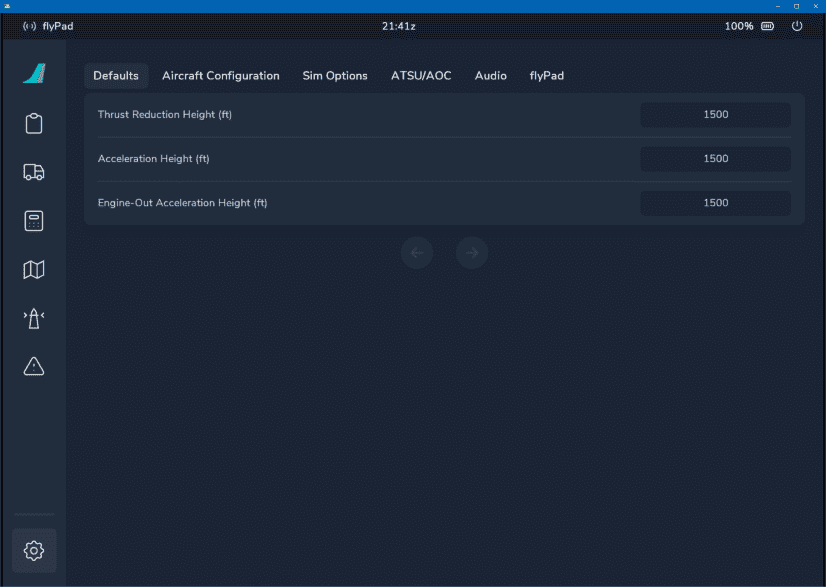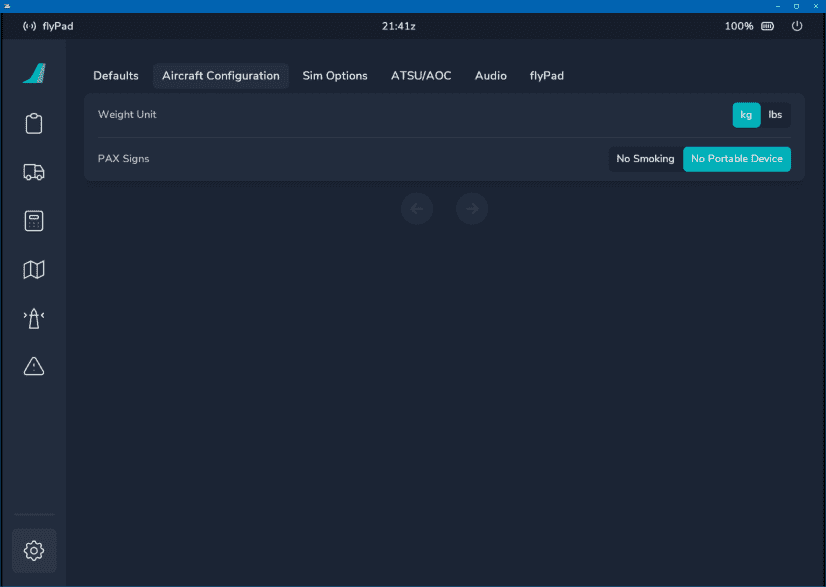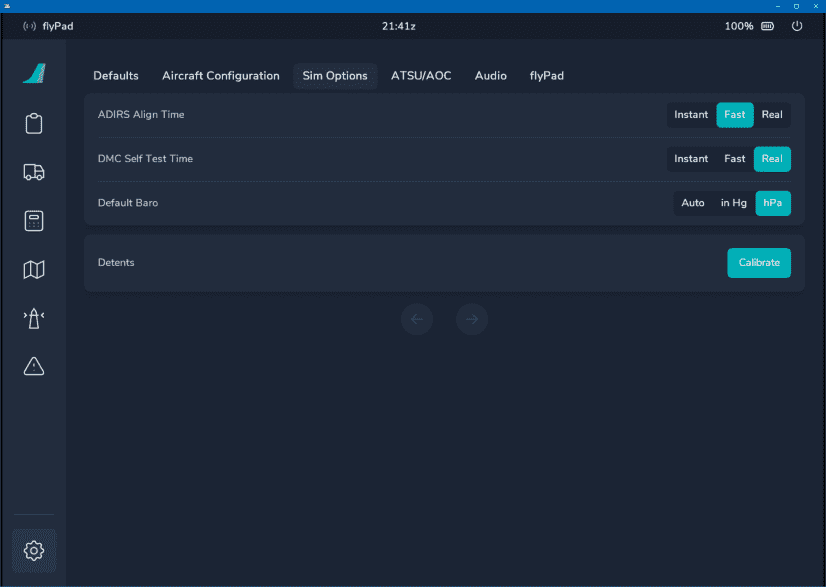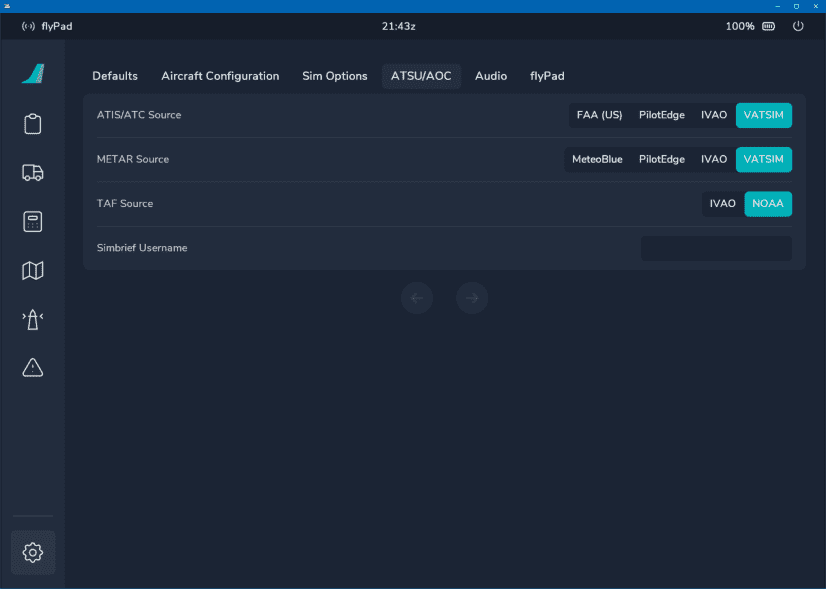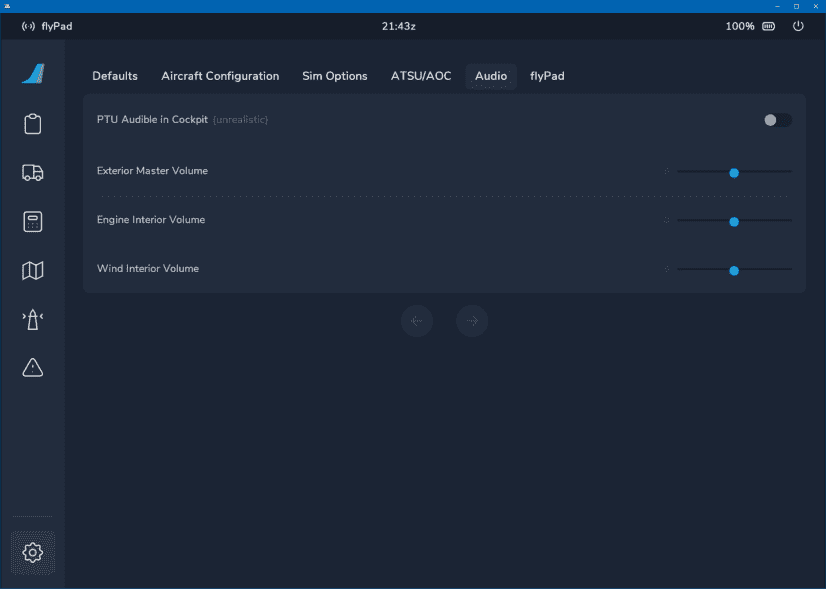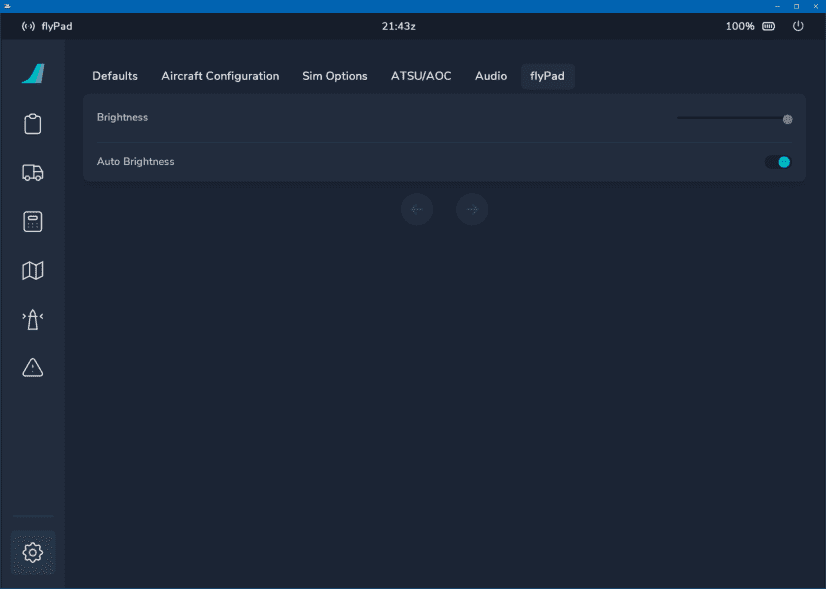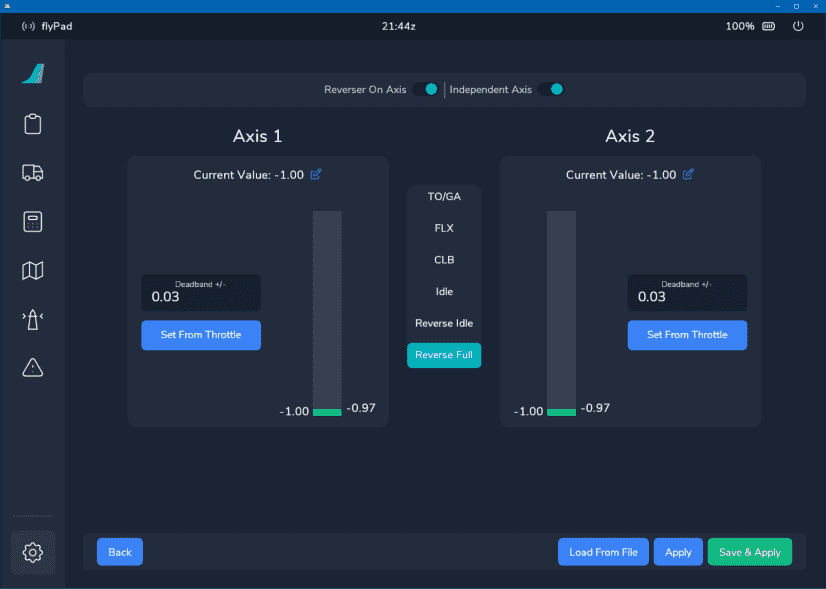flyPad Settings
Defaults
Settings for various default values of the aircraft.
Usage
- Thrust Reduction Height (ft):
- Default for the MCDU setting for thrust reduction height (above ground).
- Acceleration Height (ft):
- Default for the MCDU setting for acceleration height (above ground).
- Engine-Out Acceleration Height (ft):
- Default for the MCDU setting for engine-out acceleration height (above ground).
Aircraft Configuration
Settings for A32NX aircraft configuration.
Usage:
- Weight Unit:
- The weight unit of the aircraft used for aircraft weight, fuel and simBrief imports.
- PAX Signs:
- Configures if the aircraft should use "No Smoking" or "No Portable Devices" in its ECAM message.
Sim Options
Settings for simulation aspects of the A32NX aircraft.
Usage
- ADIRS Align Time:
- User can set this to either a realistic time (~8min), a faster time (~2min) or instant.
- DMC Self Test Time:
- User can set the time for the Display Management Computer's self test (Real ~15sec, Fast ~5sec, Instant).
- Default Baro:
- User can set which baro setting he wants to have as a default: inHg, hPA or Auto (depends on the airport where the aircraft spawned)
- Detents:
ATSU/AOC
Settings for integrations with various data and information sources.
Usage
- ATIS/ATC Source:
- Choose which Online ATC service should be used for ATIS and ATC.
- METAR Source:
- Choose which weather data provider should be used (MCDU only - does not change sim weather).
- MeteoBlue is the weather service the sim uses as well.
- TAF Source:
- Choose which Terminal Area Forecast (TAF) service should be used.
- Simbrief Username:
- Enter your simBrief username. If you username has spaces omit them as otherwise the authentication will fail.
- Example: "My Username" ==> enter "MyUsername".
Audio
Settings for various audio sources and sounds.
- PTU Audible in Cockpit (unrealistic):
- Allows the PTU to be heard in the cockpit which in real life is not the case. But many people are used to this sound as it is very audible in the passenger cabin.
- Exterior Master Volume:
- Volume for sounds audible when in external views.
- Engine Interiors Sounds:
- Volume for engine sounds inside the cockpit.
- Wind Interior Volume:
- Volume for wind sounds inside in cockpit.
flyPad Settings
Settings for the flyPad itself.
Usage
- Brightness:
- Manually set brightness of the flyPad
- Auto Brightness:
- Sets the brightness of the flyPad automatically based on the time of day.
Throttle Configuration
Please see the Throttle Configuration Guide on how to use this page.
Last update: September 30, 2021